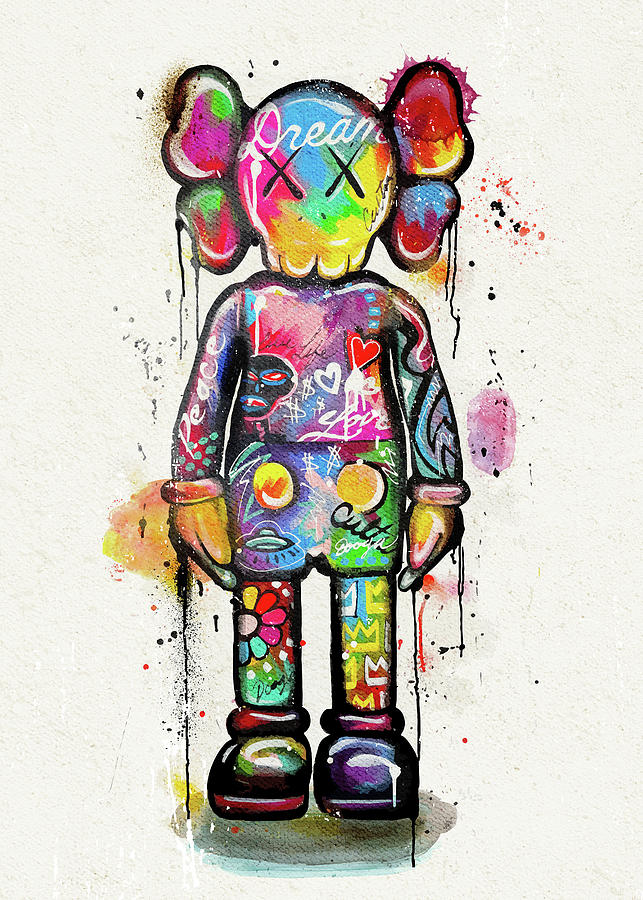Website security is always an important factor when maintaining any type of online presence. Your website files, your database, and the sensitive information contained within your website are consistently a risk factor when storing your files online, regardless of how heightened your security may be. WordPress website security is decent right out of the box, but because of the standardization of many of its features, WordPress users can actually put themselves at a greater risk by not following standard security protocols. Most hacked or compromised WordPress websites are breached through robots. These robots can run scripts on hundreds of thousands of login pages to find access to users, gain valuable login data, find vulnerabilities within plugins, themes, or to try to “brute force” your login credentials. Typically these are not targeted attacks, but rather mass attacks done to a variety of random websites scraped through search engines. While many of these attacks are unsuccessful, all it will take is is one successful breach to completely destroy your online presence. Today, we are going to provide you with basic WordPress security survival tips to help minimize the chances of your website being breached in 2019.
1) Use Strong Passwords.
Never use passwords that are contained within your website or are general in nature. A strong password should have multiple uppercase and lowercase letters, a variety of numbers, a variety of symbols, and should be between 10 and 30 characters in length. Do not use birthdays, your pet name, or any type of information that would be easily found on social media or in a search engine about you or your company.
2) Remove “Admin” Usernames From Your Website.
The most common username in any WordPress website database will be “admin” or “administrator”. If you use these obvious usernames, then half of the code to logging into your website has been cracked: your username. If a hacker or robot already knows your username, cracking the password is all they would need to do to gain access. Remove these “admin” usernames, and only use usernames that are hard to guess for your admin accounts.
3) Install a Basic WordPress Website Security Plugin.
The most common username in any WordPress website database will be “admin” or “administrator”. If you use these obvious usernames, then half of the code to logging into your website has been cracked: your username. If a hacker or robot already knows your username, cracking the password is all they would need to do to gain access. Remove these “admin” usernames, and only use usernames that are hard to guess for your admin accounts.