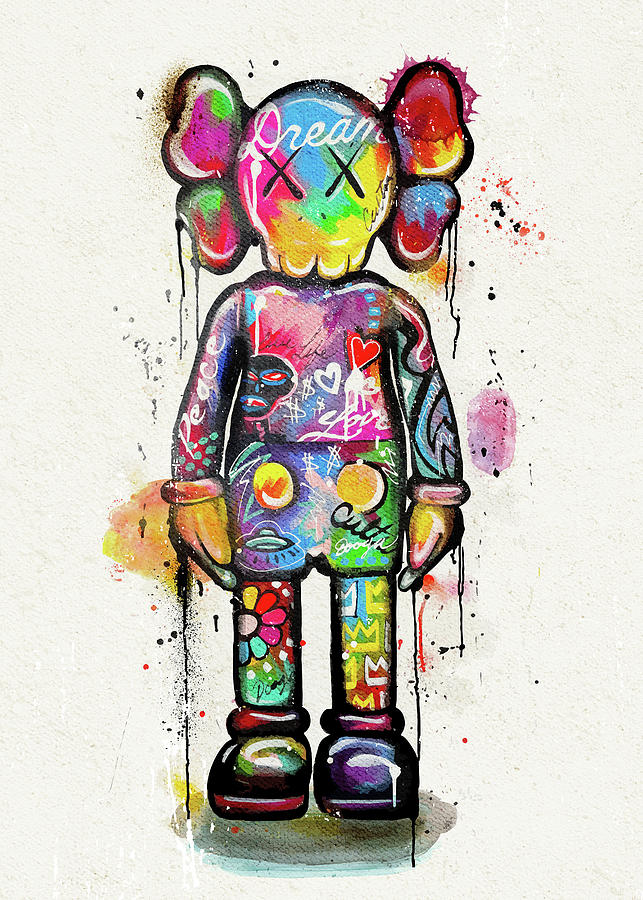If you’re looking to create simple yet stunning email campaigns, Mailchimp is the tool for you.
Mailchimp is an American marketing automation platform and an email marketing service. It has so many different features to offer. Hence, the need for a blog post break down! Stick around for the necessary tips and tricks you need to get started.
Must Know Terms
First things first, before you can start designing an email, there are some terms you’ll need to know.
- Campaign: the actual emails, landing pages, etc. that get sent out to customers
- Templates: the area where you will create and/or save your email design
- Audience: the section for those who are on your mailing list
- Reports: the place where you can review campaign performance
- Content Studio: this gives you an overall view of your creative assets (imagery, gifs, logos, etc.)
Devise an Email List
We aren’t going to dive in too deep with this one, as there are numerous ways to create email lists. You can get audiences from your website, Facebook ads, Instagram followers, sign up sheets, and more. The important thing here is that you have a list of interested parties before you go to create. A well-designed message doesn’t mean much if people don’t see it. Once you have this, you can add it into Mailchimp and begin designing.
Design a Template
Design matters. Luckily for you, Mailchimp makes it easy to design a template without any real artistic ability.
You have a few options. You can either use one of the already designed themes at your fingertips, or you can start from scratch. (Keep in mind once you do actually build a template, you can save for later use!)
To reach this area, hover over the brand dropdown at the top of your screen and select template.
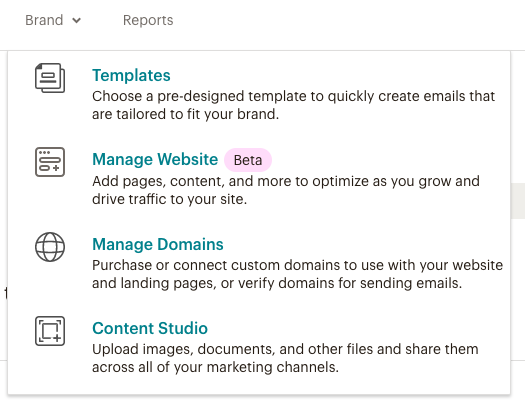
From here, select templates. Chose the create template button. You should then see an option to pick a layout or a theme. A theme will give you a pre-designed, limited editing ability artboard. While a layout gives you endless possibilities, but you have to build it all from scratch.
It will take some time to get used to all the design features.Yet, the process tends to be simpler than you would imagine since all the features are drag and drop. The different design elements should look like this.
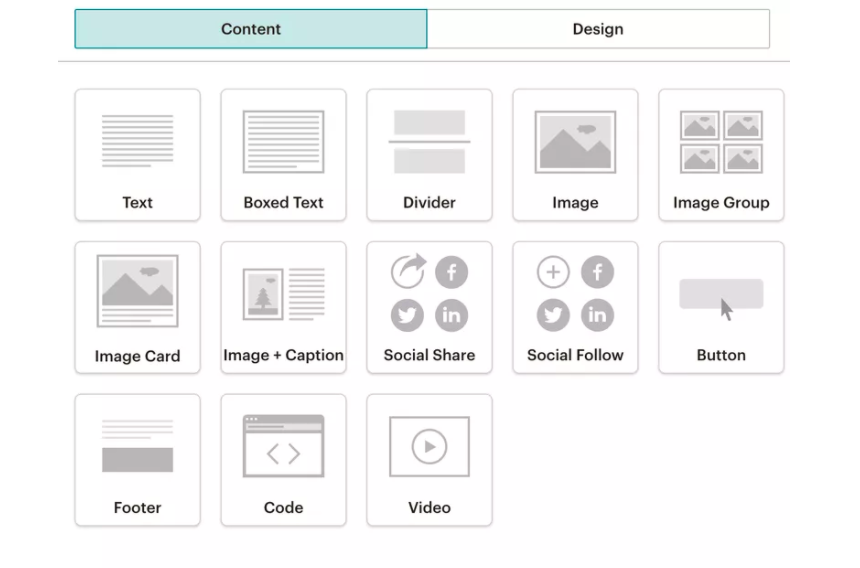
Create a Campaign
Campaigns are where you are actually going to send messages out to your audience.
To make an email campaign, click the campaign tab on the header bar. From there, select create campaign, followed by email. Once you’ve done this, give your campaign a name (something relevant that you’ll remember). For the purposes of this blog, we won’t get into how to do this for a landing page or ad, but know that Mailchimp does possess those capabilities.
You should arrive at this screen.
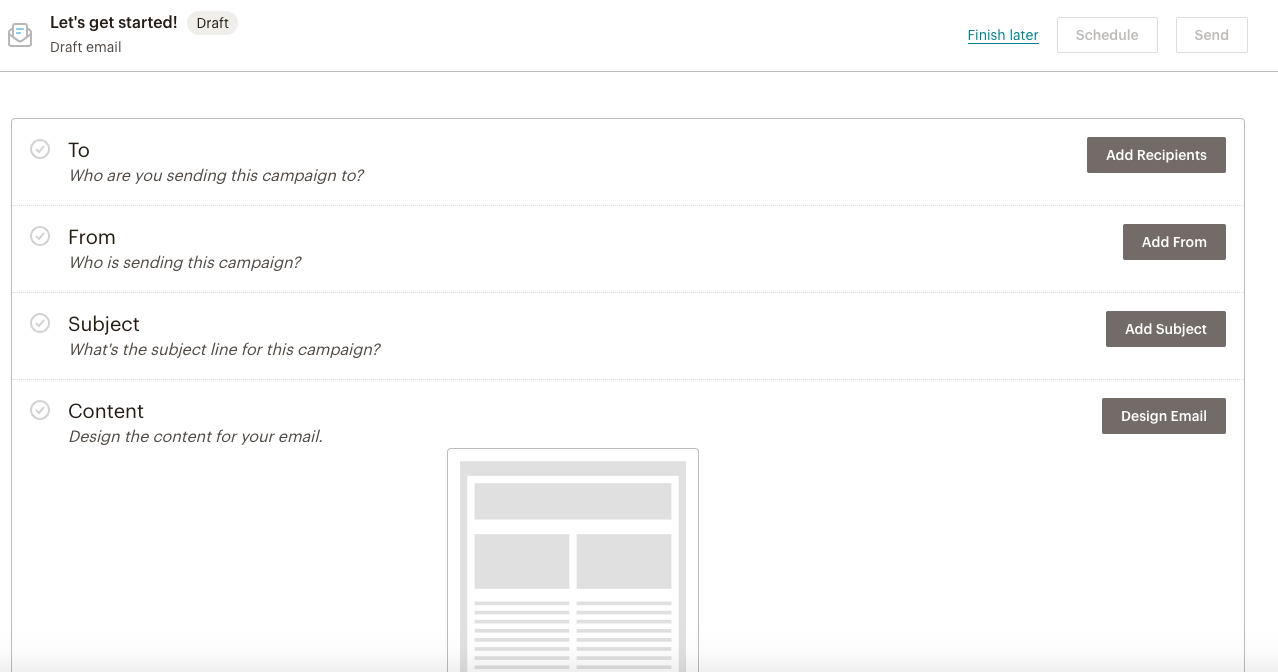
Follow the prompts as suggested. Put your audience list in the “to” column, your company email in “from” and the appropriate subject for your designed email (hint: follow the advice mailchimp gives you when writing these). After you’ve done all of this, click design email and chose your previously designed template. Viola! Now all you have to do is review your content and send.
Things to Consider As You Advance
This blog is called Getting Started With Mailchimp for a reason. We couldn’t just write ONE blog about all that this platform offers. However, we wanted to highlight a few special features you should use once you have become a bit more familiarized with designing and the logistics.
- A/B Testing: Just like on Facebook ads, you can A/B test with emails too! You do this at the campaign level. Select A/B Test instead of regular.
- Automation: This is done at the campaign level too. It allows you to create more timely and personalized messages based on a selected audience.
- Schedule Emails: So you’ve designed an email, now what? If you don’t want to send your email out yet you can use the schedule button (at the campaign level) to delay your message from going out. This can be quite helpful in keeping organized. You can always go back and edit anytime before the message is set for delivery.
Conclusion
When done properly, email marketing is a great tool. We highly recommend using Mailchimp when your first beginning, as they make it easy to get started rather quickly.
For more advice on email marketing, or digital marketing in general, please contact us today!