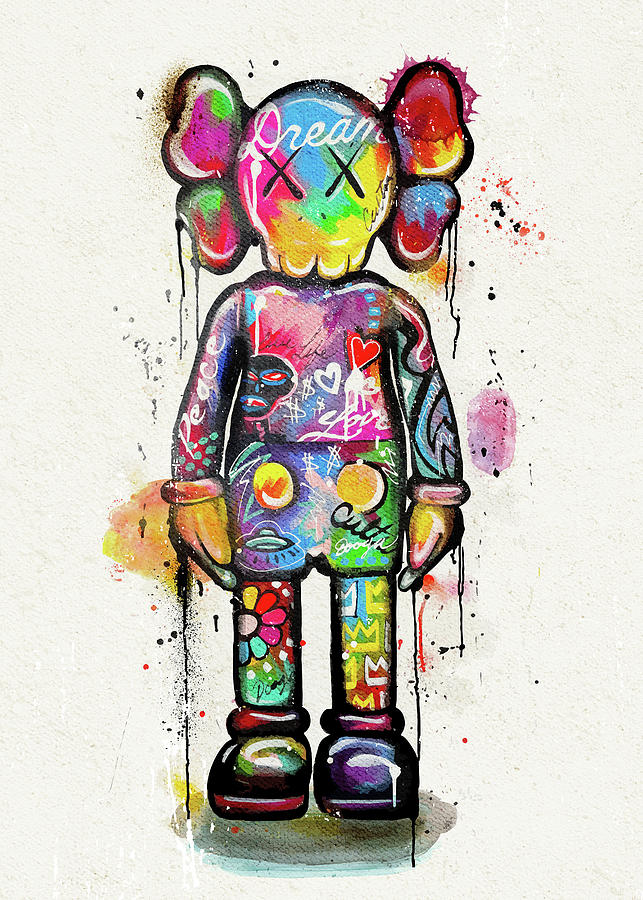Let me tell you from experience that there is no shortage of WordPress website designers and developers who are are completely destroying the SEO potential of their client’s websites. Time and time again we receive emails and phone calls from business owners who have been having SEO issues with their WordPress website that was built for them by another WordPress website designer. Upon further inspection, I routinely find that their web designer actually made some horrible mistakes that have left their client ranking poorly (if at all) in search engines. This is a very common issue when it comes to inexperienced website designers, or website designers with minimal experience with SEO or marketing.
The underlying issue is that you paid a good chunk of money for this guy to build your website so that you could rank in search engines, but what you didn’t know is that he in fact ruined your SEO. In some cases (depending on the severity of the damage), your website could take months to revive, if it can be revived at all. Here are a few ways how most WordPress website designers are ruining your SEO.
1. Not Properly Naming Website Files
Most website designers are in such a rush to begin and finish your website, that they don’t take the time to rename the files of your website. Some of these files include document files and image files. If the files in your website hold no relevance to the content of your website, then your SEO will most likely get flushed right down the toilet.
2. Failing to Optimize Website Files
Optimizing website files is a huge issue when it comes to SEO. In reference to “optimizing”, I mean to optimize the images and content to the proportions of the website. Optimization of website files such as images can increase speed, which is a ranking factor for search engines. The lack of optimization usually causes long loading times, which irritates your viewers, and will lead them to leave your site.
3. Improper Website Structure
A properly designed website needs structure in order for a search engine to understand how the content within it is connected. Most WordPress designers do not understand this, and just randomly throw things around the site creating a chaotic website structure. Usually the improper site structure will cause search engines to become confused about which content is important, and could ultimately lead the search engine to quit crawling your website.
4. Too Much Nonsense
Website animations, effects, background images, popups, chat windows, advertisements, and other miscellaneous nonsense can really take a toll on your website speed, loading times, and your search ranking. Using these items sparingly takes restraint, which most WordPress website developers do not take into consideration, and they usually end up bogging your site down with nonsense. Don’t fall for it.
5. Not Creating the Proper Pages
In regards to the “proper” pages, I am referring to pages that all businesses must have. If you are an e-commerce site, then you will definitely need more pages that are required. These pages are privacy policies, terms of use, shipping policies, delivery policies, return policies, and exchange policies. Websites without the proper “documentation” are more likely to be looked at as fraudulent, which will reflect in their search engine ranking. From what I have seen, there are plenty of WordPress website designers who either forget to add these pages, don’t realize they have to add these pages, or they add the pages and don’t fill them in with content. Big mistake.
6. Too Many Plugins
This is one thing that drives me absolutely nuts! I routinely see people design sites for their clients with close to 20 plugins installed. This is an absolutely ridiculous amount, and the effects are disastrous. Upon looking at their error logs, I see that there are tons of plugin/theme conflicts within the website that are causing the website to break in parts that cannot be seen. This can cause issues within core components of the site, which will push customers and search engines from visiting your website. Stop using plugins as a quick fix, and properly correct the underlying issues on the site. However, if you do need to have 20 plugins on your website, I suggest you ensure that they are all compatible and lightweight first.
7. Not Utilizing 301 Redirects
301 redirects are essentially linking content that has been moved, changed, or deleted to another piece of content so that no piece of the site shows a missing content message, or a 404 Error in nerd terms. Depending on the stages of development, (usually in a website redesign) WordPress website developers will just redesign the existing site without realizing that all of the URLs from the old site (that were indexed by search engines) no longer exist and are considered “broken links”. When visitors view these broken links, your website begins to lose ranking power, and leaving your website at the bottom of the search results.
8. Not Using Proper Meta Data
When I see a WordPress website designer fail to use meta data in a client’s website, my face turns red and smoke comes out of my ears. Meta Data is the data such as the page title, description, and image that are associated with a page on a website. If these items are not properly filled in, your odds of any SEO value are almost zero…regardless of how well your site is designed. Usually these sites have page titles that are just the name of the site (for example, the homepage is just called “Home” in the browser window) Not only is this annoying, it is borderline website designer fraud if you ask me.
9. Permalinks
This is possibly the dumbest mistake a wordpress website designer can make in regards to a website design. Failure to correctly implement permalinks is an immediate SEO killer and if you decide to change them half way through, you’ll need to create a butt-load of 301 redirects, which can get nasty. Basically, permalinks are the URL that each page is located on. In most cases, a website’s about page will have a URL that is company.com/about. However, when permalinks are not properly setup, you’ll see the URL look like company.com/page_id=301. This is just horrible for SEO, is misleading, and is grounds for expulsion from the WordPress world.
Now that you know a few of the top methods of how Wordpress Website Designers are Ruining your SEO, you can check out your own website and see if any of these things are noticeable on your website! Remember, that for every 100 WordPress website designers, only about 1 of them is trustworthy…if that.
Make sure that when looking for a WordPress Website Designer, that they have credentials, experience in SEO, and have the knowledge to back up their claims.
Happy WordPressing!