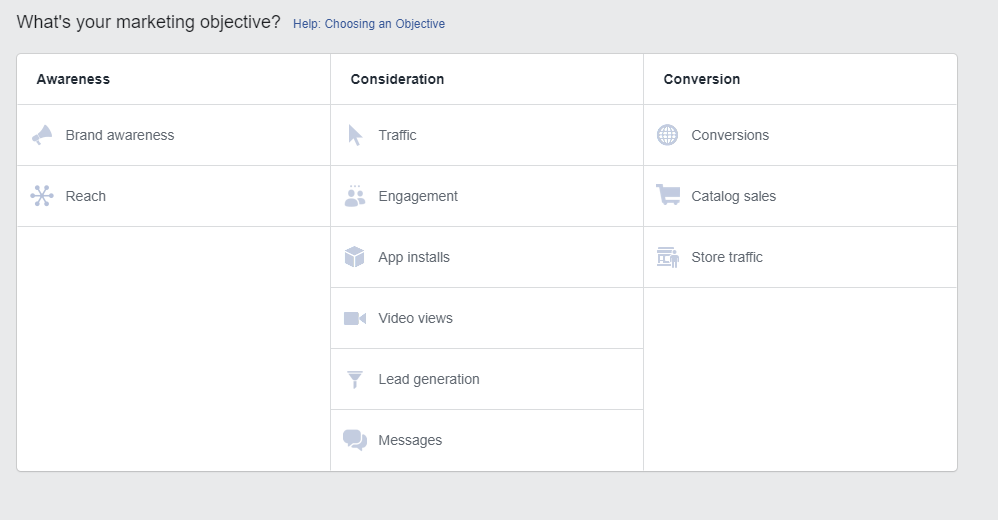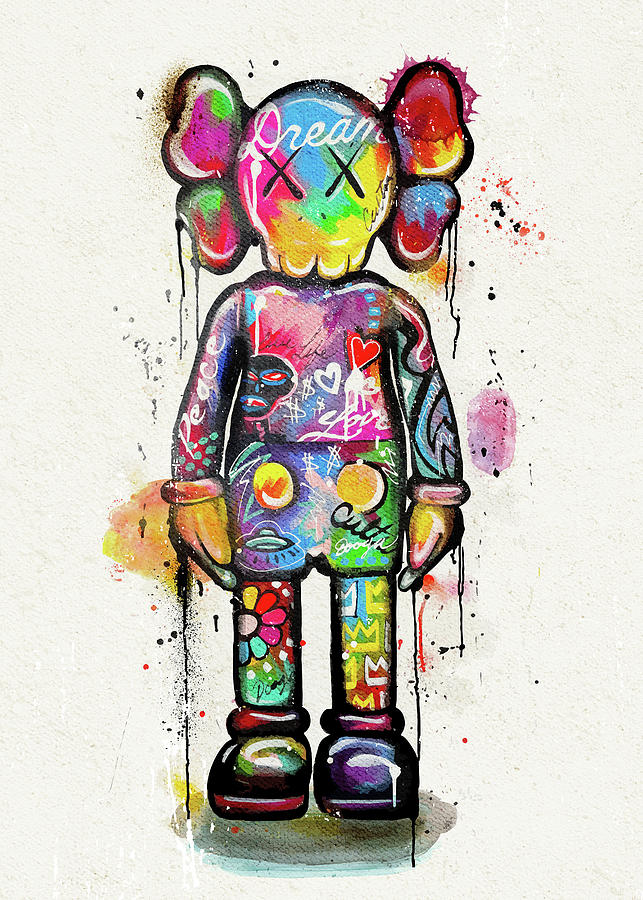Did you know over 96% of people who go to shop on a website are NOT ready to buy? This statistic can be startling to some but, have no fear! The retargeting feature on Facebook advertising makes it quick and painless to target those who have interacted with your brand in one way or another. We’ll get into all the details on how to make this happen as we go along, but first, let us explain what Facebook retargeting really is.
What is it?
To keep it simple, Facebook retargeting is the process of finding Facebook users who have interacted with your brand and then targeting them with advertisements. I know what you’re thinking. Wouldn’t people get annoyed by this? Turns out, it’s quite the opposite! Not only have studies shown Facebook retargeting ads to be extremely effective for the business doing the promoting, but they also show that over 25% of online viewers greatly enjoy seeing retargeted ads. It reminds them about a sale, promotion, or special that they nearly missed out on, and that can be more helpful that we may realize.
How To Get Set Up:
Install Facebook Pixel:
The first step in retargeting is making sure you have your Facebook Pixel installed. Without the pixel, you won’t be able to track who is viewing your site AND how they are interacting with it. For a detailed description on how to install this feature, click here.
Create a Custom Audience:
While the pixel helps to determine who visited your website and how they interacted, you’ll need to create a custom audience in order to group these individuals even further for advertising purposes. First things first, sign into Ad’s Manager. Then, under the menu look for a headline that says audiences.
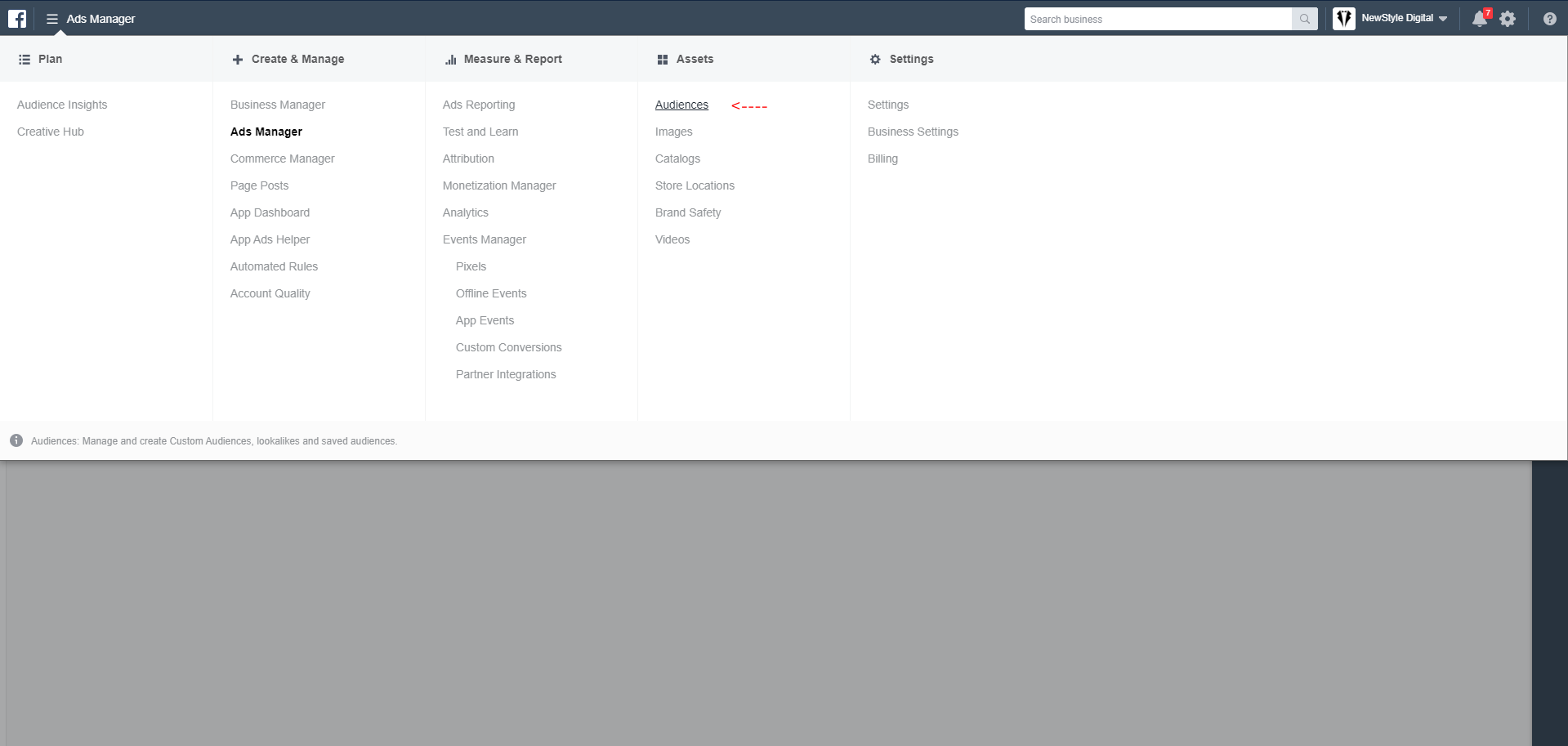
Once you’ve clicked this, select create and custom audience. You can target audiences based on a variety of behaviors including website traffic, Instagram business profile, offline activity, and more.
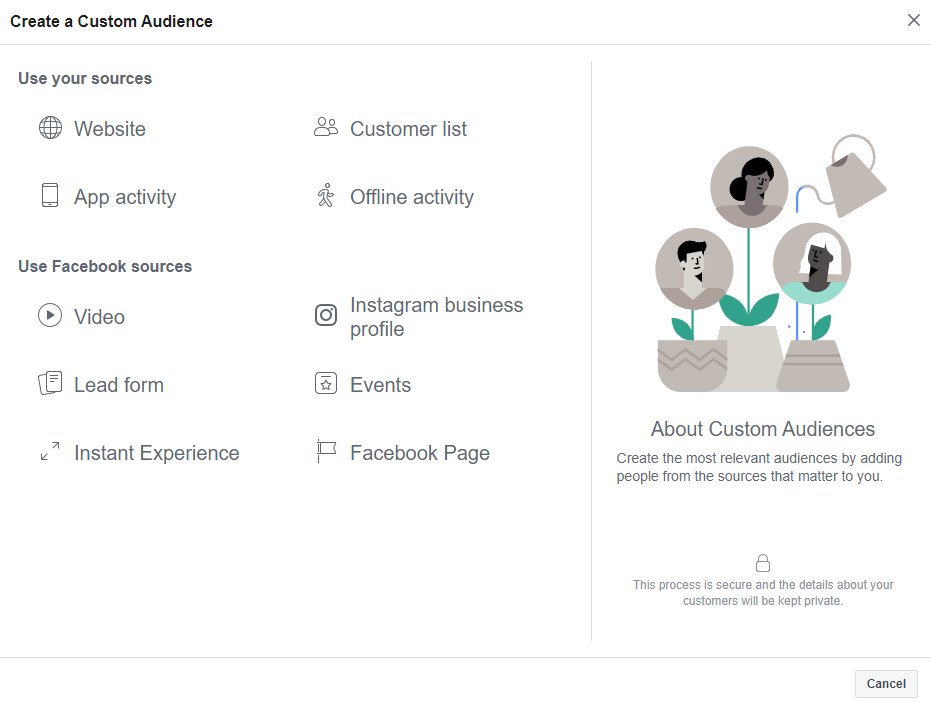
Hence, the importance of the Facebook pixel, which we mentioned previously! Without it, you won’t have the data needed to work with custom audiences. After this step is completed, you’re ready for complete campaign creation. To get started, hit the green create button and select an objective.
Pick An Objective
Picking the appropriate objective is crucial in how your ad will perform. With so many options to choose from, it’s important to go into your ad with an idea and goal in mind. The two most common selections made by advertisers are traffic and conversions. However, a multitude of other options are available including catalog sales, video views, lead generation, and more.
Once you’ve selected your objective, name your campaign, then move forward to the next step.
Select Your Custom Audience
From here, you’ll have the opportunity to select your previously created audience, while also being able to include and exclude users from your already created group. Think carefully about who you choose to include or exclude. You could be paying to target the same user twice.
Placement
If you’re an avid Facebook user, you’ve probably noticed sponsored ads in several locations throughout your account. This is the stage where you get to choose where your ads are placed. You can either select automatic placements or edit placements. Automatic will allow Facebook to determine where your ads would be most useful. Whereas, if you choose to edit placements, you get to determine where your ads will be shown. It’s all a matter of preference.
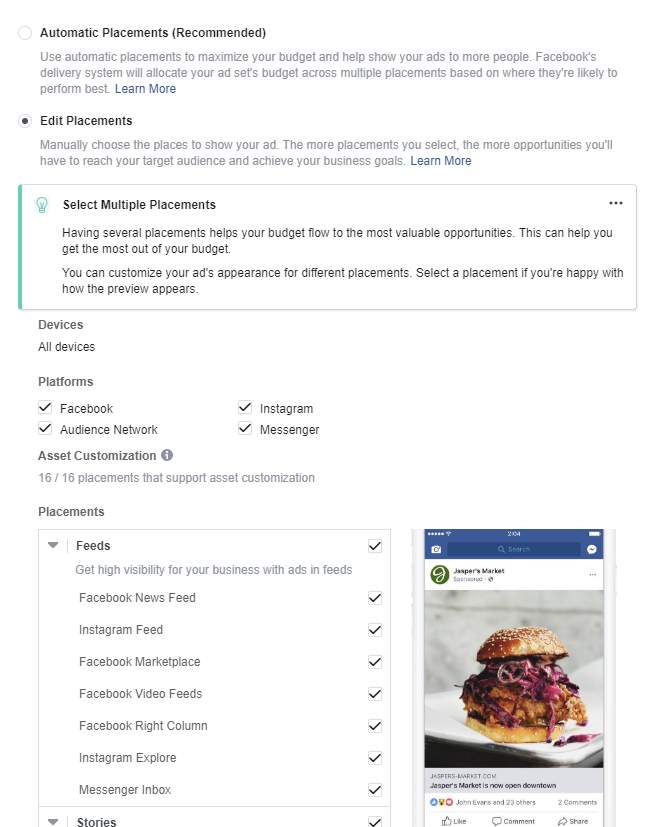
Determine A Budget
Yes, Facebook ads cost money, and depending on how well you want your ad to perform, they could cost a pretty penny. You can choose between either a lifetime or a daily budget. A lifetime budget lets you set an amount to spend over the lifetime of an ad set. Whereas, a daily budget is the amount your ad is permitted to spend per day. The choice is yours. There are pro’s and con’s to both so really do your research into what is right for you, your objective, and your budget.
Create Visuals
Ahhh, the creative part, our favorite! Now is the time to choose visuals for your ad. You have a choice between a single image/video ad, a carousel, or a collection.
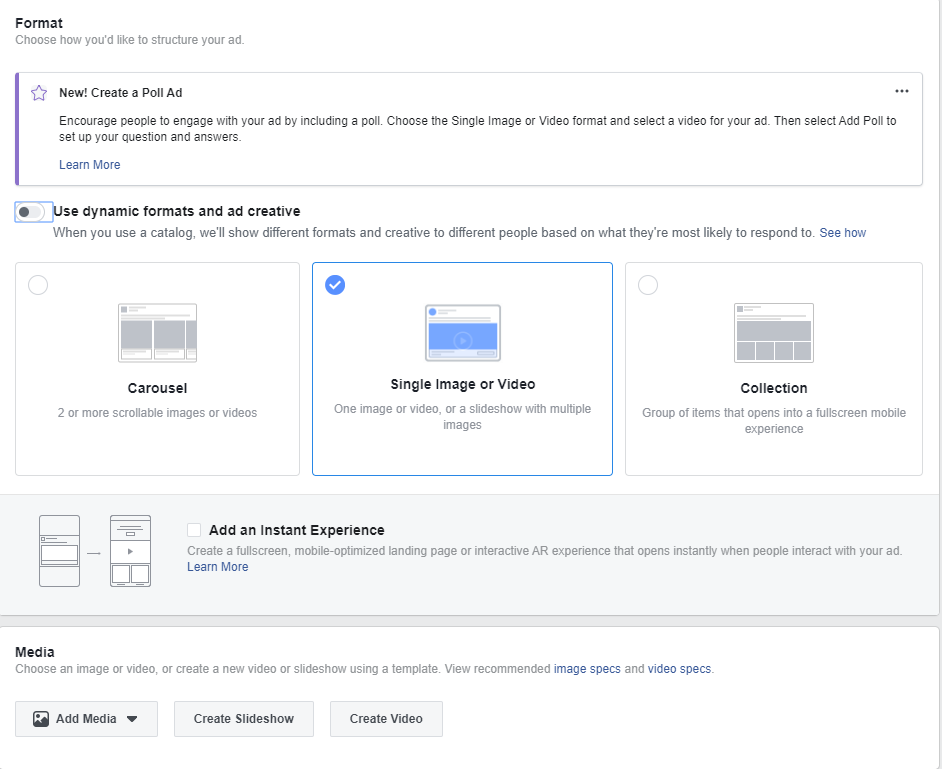
Once this has been chosen, you can go ahead and add your copy below.
Write Text
You will choose your primary headline, text, description, and website URL here. Depending on the type of ad you’re running, it could be possible to insert a variation of ad copy. If so, you’ll have the chance to do that here as well. Our advice? Keep the copy simple! Give it enough of a splash to grab a users’ attention, but, also make it easy for the general public to understand.
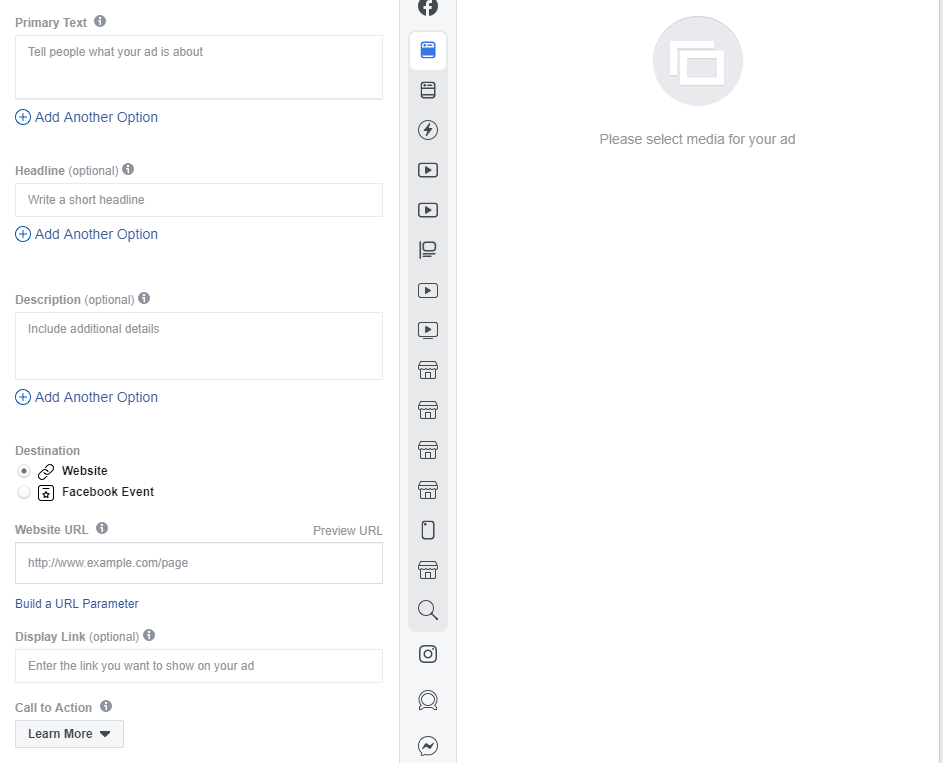
Hit confirm, then, viola! Your ad has been created.
The Benefit Behind Retargeting
Learning how to set up a Facebook retargeting ad is all good and well, but why should you even bother? Well, the truth is there are loads of reasons why retargeting could bring your business success.
To begin, you’re able to reach people you KNOW are interested when their available. People are busy, there’s no denying that. However, if someone is choosing to scroll through Facebook on their down time, and they just happen to stumble upon your ad, where’s the harm?
Second, by advertising on Facebook, you give the illusion that your brand is even BIGGER than it already is. Suddenly, a user is seeing your company’s ads everywhere. It can really make them wonder, hm they seem legit, maybe I should order! Win, win.
Lastly, you have the potential to build trust within your consumers simply from appearing on their timeline. There’s really no reason NOT to do it.
Conclusion
We’ve seen great success retargeting through Facebook ads, and we hope you can see why. Looking to get the in-tell into what we do as Facebook advertising experts? If so, contact us today for the full story! We can’t wait to help your business BOOM!
Have questions, comments, concerns about our blog? If so, leave us a comment below and tell us! We’d love to hear your input.