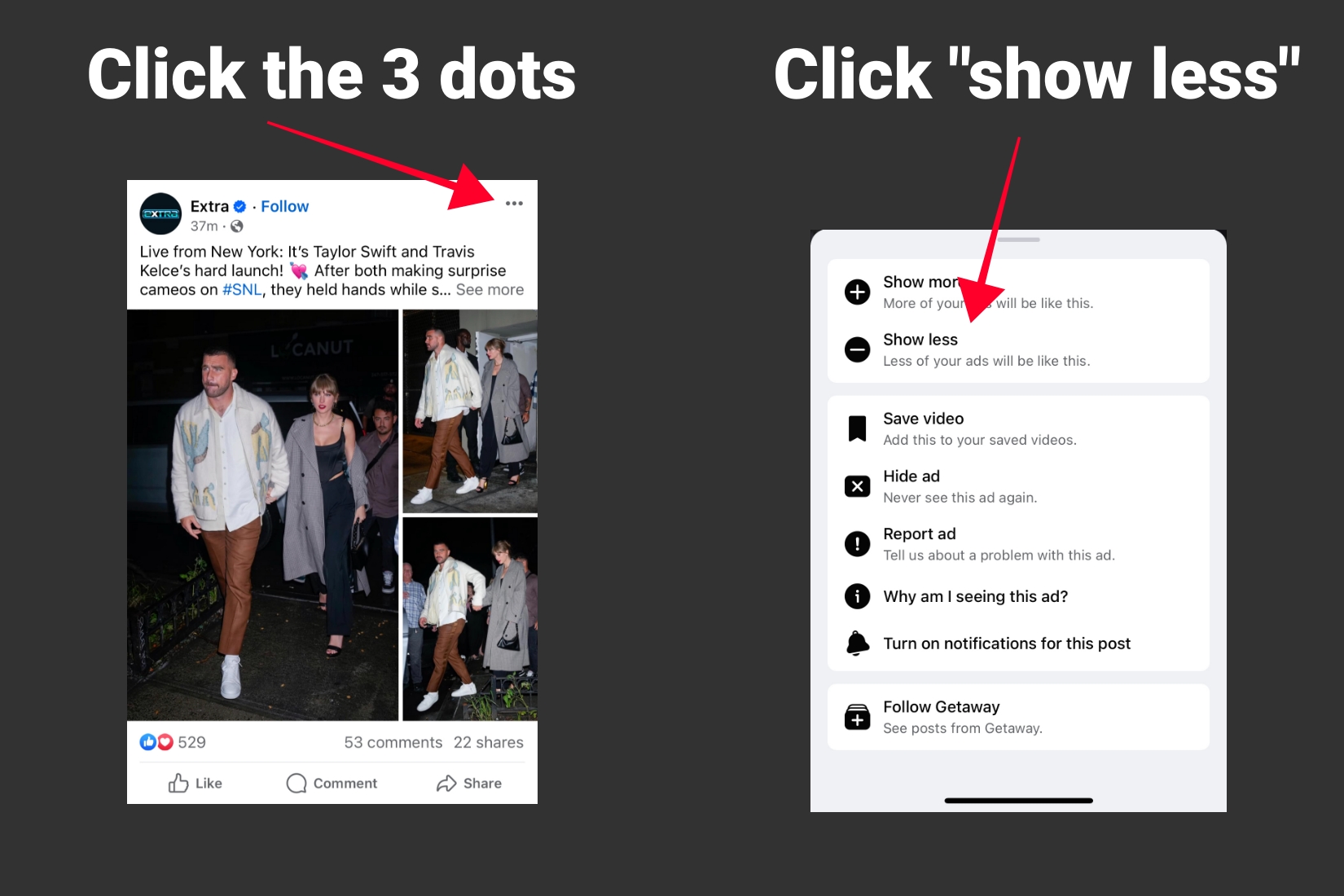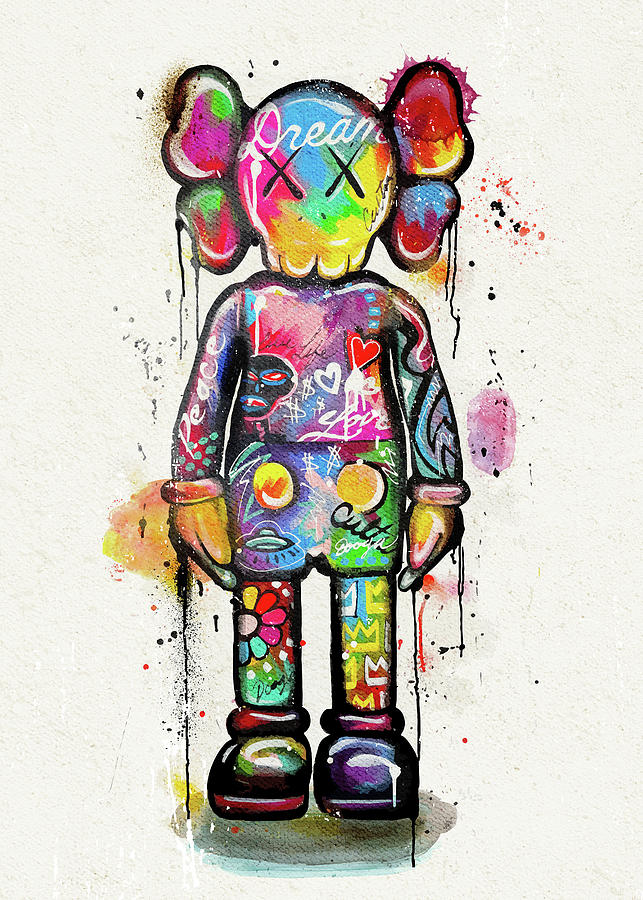Are you absolutely sick and tired of scrolling through your Facebook NewsFeed to once again to only see post after post about Taylor Swift and Travis Kelce? Good, because we are too, and today we are going to show you how to hide these posts from your Facebook NewsFeed.
Unlike the Paparazzi, most of us do not care to have our Facebook feeds will up with headlines like:
“Taylor Swift and Travis Kelce went to the gas station today and filled up on mid-grade instead of premium”, or “Taylor Swift sends text to Travis Kelce and says “hi”, but Travis was bowling so he responded 5 minutes later instead of 1 minute later.”
The first thing to understand is that you’re seeing these posts because you probably interacted in some shape or form with a Taylor Swift or Travis Kelce post on Facebook, which isn’t uncommon. What you didn’t sign up for, is a lifetime of TSwift and Travis Kelce spam, which we will help you to remove from your feeds.
The first step is to find a post that contains both Taylor Swift and Travis Kelce and click the 3 dots from your mobile device. (see photo below of where this is).
Once you click those three dots, then click the option that says “Show Less”. (also pictured below).
Now, this is a pretty tough algorithm to override because of how popular it is. So you’ll need to do this exact procedure on at least 3 posts (it could take up to 10), and viola! You will no longer need to see Facebook posts on your feed letting the world know that Travis Kelce and Taylor Swift ate lasagna last night.
Please note, this “see less” technique typically works on a 30-day interval. So after 30 days, you’ll need to do it again!
ENJOY YOUR NEW FOUND FREEDOM!