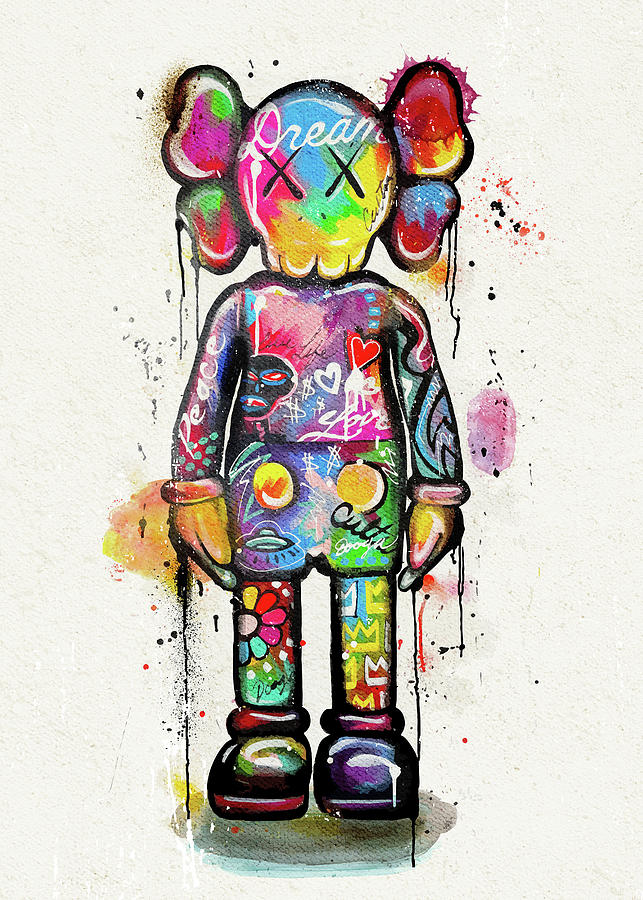Shhh…this is top secret stuff!
If you’re looking to improve your website’s SEO and your Google Business ranking, then we have some priceless information to share with you. If you follow Google’s search engine trends, then you’d know that Google is not only tailoring their search results towards the most helpful results, but also the most localized results. Google has been using localization to manipulate search results based upon a user’s location in relation to the location of the businesses (or pages) in the search results. This helps users find search results (or businesses) that are in their local area, which is what most Google searches are interested in. Ranking your website higher in local search results and in Google Business can boost your traffic drastically, and can boost sales, leads and customers. If you’ve attempted to use these channels to list your business, then you’ll know that ranking your website or Google Business profile can be extremely difficult to do. For many, it seems that no matter what they do, they always have a competitor out-ranking them in google’s organic search and Google’s Business listings. This cool new trick that we are going to show you will help boost both, and will you give you an edge on your competition.
EXIFS & Geo-Tags
What are EXIFS & Geo-Tags? An EXIF is essentially the data that is stored within a photo. This data is typically compromised of all camera information, the time the photo was taken, and one of the most important pieces of information: the location of the photo. The location of the photo is inputted within the file as Geo-Coordinates, or Geo-Tags. This EXIF information is hidden within the file contents of your photo as meta-data, and search engines can read this. So in essence, the search engines can read and understand that your photos on your page were actually stock photos (or stolen photos) taken in a different location than the location of where your business resides and is trying to rank.
Why Geo-Tags Matter
Geo-Tags matter because they are read and understood by search engines. Although your website or Google Business listing states that your business is in San Francisco, the stock photos you bought to use for your website say that the photos on your website were taken elsewhere. This doesn’t just apply to the photos on your website, this also applies to the photos on your Google Business profile. If your photos on your Google Business profile or your website were taken (or their Geo-Tags show) in the area you are trying to rank, then you’ll naturally show up higher in the search results for those images, and in-turn, will show up higher in search results. This doesn’t mean that you need to re-take all of your photos in your location, there is actually an easier fix.
Use a Geo-Tag Modifier
With a Geo-Tag modifier such as the one at Urban Bird, you can upload your photos to their site, modify the geo-tags, and then re-save them.

What Do I Do?
First, you’ll need to download all applicable photos from your website or Google Business listing to your computer. Then, using the Urban Bird tool above, you need to upload your photos, geo-tag them in your location, save them to your computer into a different folder, and then re-upload them back onto your website or your Google Business listing. It’s that simple!
Sit Back, Relax, and Enjoy
After a few days or weeks, you’ll notice that when you search for photos (of your file name or alt-tags) in your location, that your photos will begin to rank higher on your posts, pages, and Google Business listing within your local area.